Across the globe, organizations are enabling immediate contact center transition to Work-From-Home in response to COVID-19. The contact center industry is facing its biggest challenge ever, transitioning more than 15 million office-based employees to work-from-home, as it’s required to balance safety with maintaining critical service to hundreds of millions of citizens. We’ve seen the gamut of support sites, from bare bones to completely tricked out and we wanted to tip our hat to a few outstanding examples. These support centers not only provide excellent content, but they’ve also feature some clever design elements.
Here are examples of great customer support.
The folks at SmugMug have done an excellent job starting with integrating header and navigation integrated into template.
- Their use of the app navigation bar is a smart way to organize support center articles
- Adding embedded videos on the page enhances the user experience
- The uncluttered design and iconography makes it easy to find information
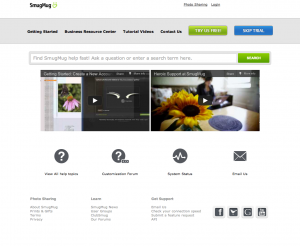
Fitbit now supports multiple products and they’ve done a great job organizing the new editions within their help center.
- The content is really visually appealing and engaging
- The graphics are fresh and fun and the colors pop
- The layout makes it easy to find what you’re looking for
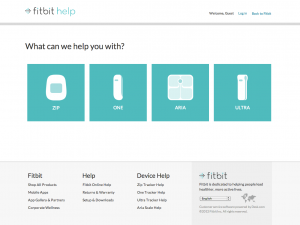
We like how the folks at Athleticx use products to categorize content about their products.
- Using images as support center topics is a fresh, unique way to categorize content
- Adding images make it easy to find information for a specific product
- Adding a header is a smart way to organize support center articles
We hope this has inspired you to clean up and improve your current support site or, even better, if you haven’t created your support page yet and are ready to after seeing our awesome examples, these examples will give you some solid muses to work from.
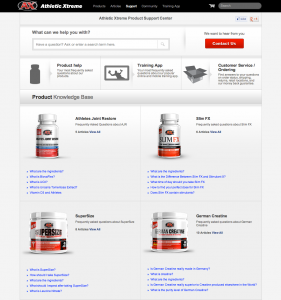
Get Social